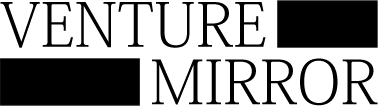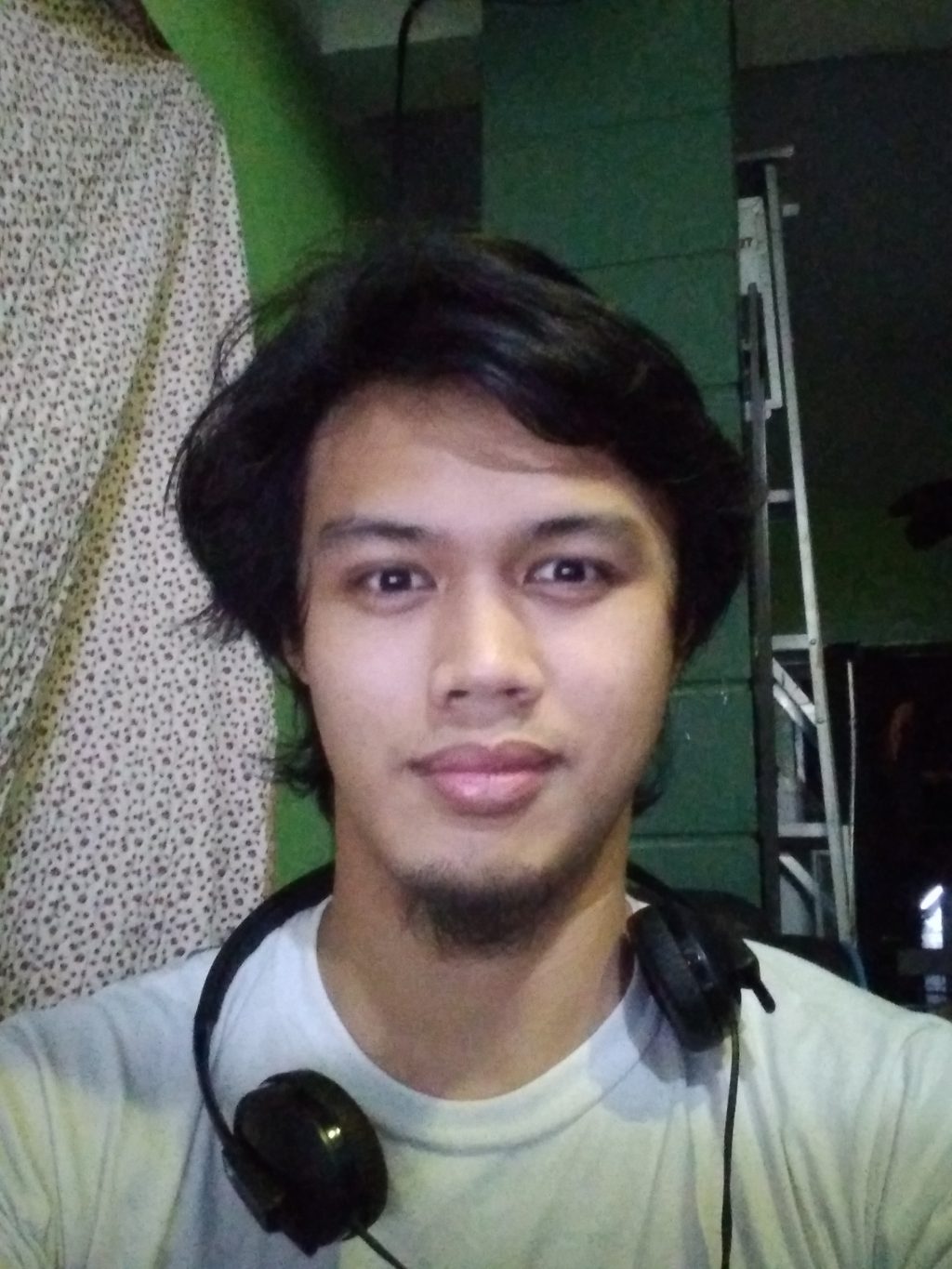Note-taking has always been a culminating task on computers. No matter how advanced applications are getting, there has always been a conundrum of things affecting their productivity offerings. Note-taking applications are plenty, but then the ones that can help in getting utmost productivity out of the user or quite less. But if you’re looking for an advanced manner of note-taking on your computer and that too on your desktop, then Note Canvas is an application made just for you.
Note Canvas is a note-taking application that helps in taking down notes. But not in any ordinary manner but in ways in which you can copy-paste information, paste pictures, export things onto the application and so on. Furthermore, the application does allow for a great deed of customizations that does justice to your note-taking endeavor. Speaking with Hans Marcon, the founder of Note Canvas, Venture Mirror did learn a great deed about the company and how it came into inception. Learn more from the excerpts provided below.
What is the startup / product / venture about? Give us a brief description of it.
Note Canvas is a free-form, desktop notes application where users can add notes, flashcards, images and other objects in a canvas. The emphasis is on ease of use and quick organization. We want to make it easier for people to organize their notes.
Thus far, our most special features are 1) a dedicated pasting option (akin to custom formatting on Microsoft Word), 2) instant image cropping (even for uploaded images inside text boxes), and 3) a flashcard feature that comes with a dedicated flashcard manager.
Our potential revenue stream is from user subscriptions. Users get a 7-day free trial; they can then decide to subscribe, but no notes are deleted.
In the future, I would like to make it an all-in-one productivity app where you can also organize your tasks, but I want it to be implemented in such a way that is user friendly and not overwhelming.
How many co-founders are there? Please introduce them and their backgrounds.
0. I am the sole developer of this project.
How did you come up with the idea? What motivated you to do this?
I initially started this as just my own notes app project plaything.
I figured I could turn this into a feasible mainstream app, so I looked at what other note apps had, and implemented the features that I liked on my application. Multi-level categories were undeniably the best idea I co-opted. But even with those features, I still didn’t feel like I had any momentum in a somewhat saturated market.
Then the pandemic came, and every student was at home, distance learning. It made notes applications practically a necessity, and that’s when I really started to ramp up the implementation of other features like the uploading of PDF’s and other document files.
I was actually a CS undergrad myself; in spite of the lessened interaction in distance learning, I was able to keep track of all my school notes without having to do much searching in the site’s school portal.
Who is your target market? Why do you think your product will appeal to them?
As of now, the current target market is students who have never used a notes application before.
These are the types of people who probably refer back to notes on their phone or put their school notes on a sticky note, but are looking for a more organized solution without the hassle of having to learn how notes apps work. We propose a solution where they can get to writing their notes right away, and store whatever files/pictures they have.
My current problem is trying to find a way to make it click to students that this is a problem. It is absolutely a problem for many, I just can’t quite formulate a campaign that addresses those problems effectively and makes them think to themselves, “I do need this thing”.
Who are your competitors? How are you different from them?
In the specific niche of desktop-based notes applications, there are many. Notion, Evernote, Remnote, Microsoft OneNote, Obsidian, Roam Research, etc. and that’s just off the top of my head.
All of those that I listed above (except for OneNote) are not free-form, which means that objects are not spread out in a plane. Rather, their texts are in outline form.
The benefit of being a free-form notes application is that you can look at different bodies of text at once. This might seem distracting having several different bodies of reading at once, but newspapers have done it for centuries, and it was seldom a complaint of regular newspaper readers.
In addition, I also placed a strong emphasis on UI and ease of browsing so that it’s easy to find whatever is on the corner of your mind. I did this with features like “Navigate to Object” (via object list nav), and also our Searching feature, where you can go right to the object containing a phrase that you searched for.
What are the future plans with the product/startup? Any new features you are planning on?
I want to expand the scope of the productivity tools to include task management, akin to Trello, ClickUp, and Asana.
However, I will implement this in such a way that is separate from the notes app altogether, only merged by integration to say, tasks or events. I don’t want users of this application to be overwhelmed with the amount of things that they can do in one app.
Instead, it will be implemented as like the “ecosystem” of Note Canvas, where you have your notes application, but you can also have the notes application integrated to the task manager if you want. Not everyone who wants a smartphone also wants a smart watch.