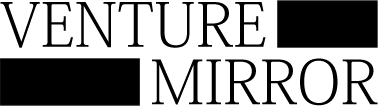In the past, developing apps for iOS or macOS was quite tricky. With objective-C, the coding was difficult, but then the execution of the application was tricker. But later on, apple made a shift towards Swift language that became an instant hit. But the codes written in objective-C couldn’t be re-written but required a converter of some sort. Its where Swiftify comes into the picture. The offline, online convertor does a really great job in offering developers a revolutionary way of converting codes written in objective-C to the swift language.

With its success in the conversion department offering seamless options form objective-C, Storyboard to Swift UI, Venture Mirror had the opportunity to have a brief discussion with the founder of Swiftify, Alex.
What is the startup/product about? Give us a brief description of it.
World’s #1 Objective-C to Swift, and Storyboard to SwiftUI converters for Apple developers

How many co-founders are there? Please introduce them and their backgrounds.
One. I am the sole person that started the company.
How did you come up with the idea? What motivated you to do this?
Way back in 2014, just a few months after the Swift language was introduced, Swiftify created a converter from Objective-C to Swift that became the best of its kind.
Five years later, Apple has introduced SwiftUI – a revolutionary way to develop a UI for iOS and macOS apps using Swift code.
Benefits of SwiftUI include:
• Easier collaboration
• Readable code (as opposed to cryptic XML format used by Storyboards)
• Compile-time checking
• A step towards porting iOS apps to macOS.
This time Swiftify was the first to introduce a converter from Storyboards to SwiftUI!
The following features are currently supported:
• Storyboard and XIB files
• Full support for View, Text, Button controls
• Very basic support for other controls
• Attributed text (fonts, text styles, foreground and background colors)
• Exact replication of the positioning of storyboard elements (except for Auto Layout constraints)
The best thing is, the Storyboard to SwiftUI converter is now absolutely free and unlimited for Swiftify users!
Who is your target market? Why do you think your product will appeal to them?
All developers who are using the Apple’s ecosystem and develop apps for iOS and macOS platforms
Who are your competitors? How are you different from them?
iSwift (http://iswift.org/) – Mac AppStore app ($15), converts single files only, less coverage of Obj-C features;
MyAppConverter (https://www.myappconverter.com/) – SaaS service that converts IOS <-> Android code and also Obj-C to Swift, includes a fee (but difficult to use) conversion platform + paid manual conversion service.
ObjC2Swift (Yahoo! Japan / Yahoo! Labs project: http://objc2swift.yahoo-labs.jp/) – open source. Not actively developed. Less features than ours.
2 more Mac AppStore apps, yet in “alpha” stage (considerably worse quality than our converter): O2Swift (https://itunes.apple.com/us/app/o2swift-objective-c-to-swift/id1060352413?mt=12) – $10 CodeSwitch (https://itunes.apple.com/by/app/codeswitch/id1039363844?mt=12) – $9
What are the future plans with the product/startup? Any new features you are planning on?
Improving our existing Objective to Swift Converter and tools.
Continued development of our new Storyboard to SwiftUI Converter.
Development of new source code converters, ex. Objective-C/Swift to Kotlin, C#, Flutter
Know a great start-up story or want to share your own? Write to us at interact@insidermediacorp.com and we will get back to you. For more updates follow Venture Mirror on Facebook.